Linux Kernel Debugging

eBook Details:
- Paperback: 638 pages
- Publisher: WOW! eBook (August 5, 2022)
- Language: English
- ISBN-10: 1801075034
- ISBN-13: 978-1801075039
eBook Description:
Linux Kernel Debugging: Effectively debug kernel modules, device drivers, and the kernel itself by gaining a solid understanding of powerful open source tools and advanced kernel debugging techniques
The Linux kernel is at the very core of arguably the world’s best production-quality OS. Debugging it, though, can be a complex endeavor.
Linux Kernel Debugging is a comprehensive guide to learning all about advanced kernel debugging. This book covers many areas in-depth, such as instrumentation-based debugging techniques (printk and the dynamic debug framework), and shows you how to use Kprobes. Memory-related bugs tend to be a nightmare – two chapters are packed with tools and techniques devoted to debugging them. When the kernel gifts you an Oops, how exactly do you interpret it to be able to debug the underlying issue? We’ve got you covered. Concurrency tends to be an inherently complex topic, so a chapter on lock debugging will help you to learn precisely what data races are, including using KCSAN to detect them. Some thorny issues, both debug- and performance-wise, require detailed kernel-level tracing; you’ll learn to wield the impressive power of Ftrace and its frontends. You’ll also discover how to handle kernel lockups, hangs, and the dreaded kernel panic, as well as leverage the venerable GDB tool within the kernel (KGDB), along with much more.
- Explore instrumentation-based printk along with the powerful dynamic debug framework
- Use static and dynamic Kprobes to trap into kernel/module functions
- Catch kernel memory defects with KASAN, UBSAN, SLUB debug, and kmemleak
- Interpret an Oops in depth and precisely identify it’s source location
- Understand data races and use KCSAN to catch evasive concurrency defects
- Leverage Ftrace and trace-cmd to trace the kernel flow in great detail
- Write a custom kernel panic handler and detect kernel lockups and hangs
- Use KGDB to single-step and debug kernel/module source code
By the end of this Linux Kernel Debugging book, you will have at your disposal a wide range of powerful kernel debugging tools and techniques, along with a keen sense of when to use which.
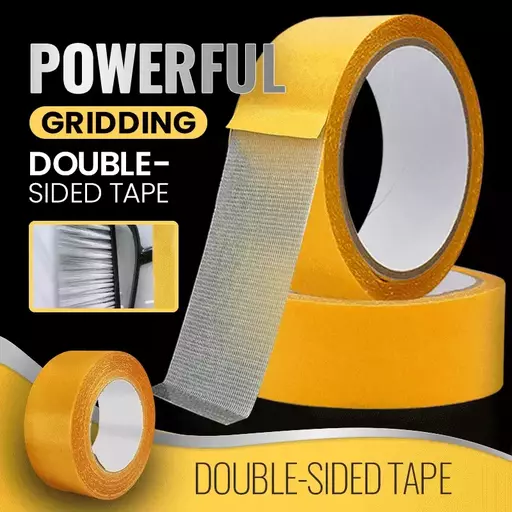

![Beginning ASP.NET Core 3.0 [Video]](https://www.wowebook.org/wp-content/uploads/2019/02/Beginning-ASP.NET-Core-3.0-Video.jpg)
![C# and Unity by Example: 20+ Mini Game Development Projects [Video]](https://www.wowebook.org/wp-content/uploads/2020/06/C-and-Unity-by-Example-20-Mini-Game-Development-Projects-Video.webp)
