Microsoft Power BI Quick Start Guide – Second Edition
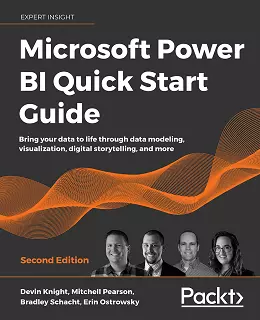
eBook Details:
- Paperback: 294 pages
- Publisher: WOW! eBook (October 30, 2020)
- Language: English
- ISBN-10: 1800561571
- ISBN-13: 978-1800561571
eBook Description:
Microsoft Power BI Quick Start Guide, 2nd Edition: An accessible fast paced introduction to all aspects of Microsoft Power BI for new or aspiring BI professionals, data analysts, and data visualizers
This revised Microsoft Power BI Quick Start Guide, Second Edition has been fully updated to reflect the latest enhancements to Power BI. It includes a new chapter dedicated to dataflow, and covers all the essential concepts such as installation, designing effective data models, as well as building basic dashboards and visualizations to help you and your organization make better business decisions.
You’ll learn how to obtain data from a variety of sources and clean it using Power BI Query Editor. You’ll then find out how you can design your data model to navigate and explore relationships within it and build DAX formulas to make your data easier to work with. Visualizing your data is a key element in this book, and you’ll get to grips rapidly with data visualization styles and enhanced digital storytelling techniques.
In addition, you will acquire the skills to build your own dataflows, understand the Common Data Model, and automate data flow refreshes to eradicate data cleansing inefficiency.
This guide will help you understand how to administer your organization’s Power BI environment so that deployment can be made seamless, data refreshes can run properly, and security can be fully implemented.
- Connect to data sources using import and DirectQuery options
- Use Query Editor for data transformation and data cleansing processes, including writing M and R scripts and dataflows to do the same in the cloud
- Design optimized data models by designing relationships and DAX calculations
- Design effective reports with built-in and custom visuals
- Adopt Power BI Desktop and Service to implement row-level security
- Administer a Microsoft Power BI cloud tenant for your organization
- Use built-in AI capabilities to enhance Power BI data transformation techniques
- Deploy your Power BI desktop files into the Power BI Report Server
By the end of this Microsoft Power BI Quick Start Guide, 2nd Edition book, you’ll have a better understanding of how to get the most out of Power BI to perform effective business intelligence.

![Data Wrangling with Python [Video]](https://www.wowebook.org/wp-content/uploads/2019/08/Data-Wrangling-with-Python-Video.jpg)
![Hands-On Unsupervised Learning with Python [Video]](https://www.wowebook.org/wp-content/uploads/2018/09/Hands-On-Unsupervised-Learning-with-Python-Video.jpg)
