Managing Microservices in Practice [Video]
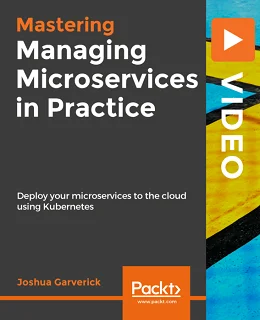
Managing Microservices in Practice [Video]
English | MP4 | AVC 1920×1080 | AAC 48KHz 2ch | 3h 26m | 711 MB
eLearning | Skill level: All Levels
Managing Microservices in Practice [Video]: Get your Microservices into the cloud and communicating
Need your microservices running in the cloud without impacting your customers or harming your revenue? This course will lead you through the essentials of what a Kubernetes cluster is and how it can effectively manage your microservices.
You’ll learn about pods, deployments, and elastic capacity management, along with features such as auto-healing and how best to use them. Communication within a Kubernetes cluster is key; site reliability is equally as important, and many tools are available to support logging, monitoring, and alerting.
You’ll start by setting up, instantiating, and securing your kubernetes cluster. Then you’ll learn about network management, including Ingress, Istio, and how to control your traffic flow. You’ll learn about cloud-native as well as cloud-agnostic tooling for monitoring, alerting, and telemetry gathering. Finally, you’ll learn about monitoring tools, setting up alerts to ensure the stability of your deployment.
- Gain an understanding of all of the building blocks of a Kubernetes Cluster
- Efficiently use the everyday tools of a Kubernetes Administrator
- Securing the Kubernetes cluster and communicating with your microservices from every angle
- Difference between CI and CD and why you need them
- Find out what CI/CD tools work well for you
- Keep your applications and tools live and ready
- Ensure that your deployed application is stable by placing monitoring tools and alert systems
By the end of this course, you’ll be empowered to handle multiple microservices, and have the skills to ensure that your own microservices are fault-tolerant, resilient, and responsive.

![Enhancing Data Visualization Models in Power BI with DAX [Video]](https://www.wowebook.org/wp-content/uploads/2020/01/Enhancing-Data-Visualization-Models-in-Power-BI-with-DAX-Video.webp)
![Hands-On Bayesian Methods with Python [Video]](https://www.wowebook.org/wp-content/uploads/2019/08/Hands-On-Bayesian-Methods-with-Python-Video.jpg)
