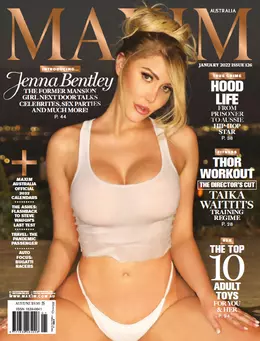Learning HTML Step-by-Step [Video]
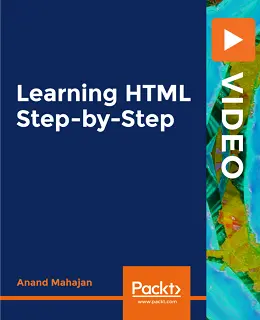
Learning HTML Step-by-Step [Video]
English | MP4 | AVC 1280×720 | AAC 48KHz 2ch | 4h 32m | 3.38 GB
eLearning | Skill level: All Levels
Learning HTML Step-by-Step [Video]: Get a firm grip on the core concepts of front end development and build beautiful and responsive websites
A user interface is that section of a website that a potential customer/user interacts with and hence is a vital part of any business.
This course begins by introducing you to the structure of an HTML script. As you progress through the modules, you will leverage HTML to incorporate images, marquees, photos, and videos into your website. In every section, you will write HTML programs in Notepad and also learn to show the output in a browser. Towards the end of the course, you will start using free IDE – Brackets for executing codes.
- Use paragraph and preformatting
- Download and install Brackets IDE
- Write programs in Brackets IDE
- Use cell spacing and cell padding attributes of table tag
- View a previous directory and current directory
- Use images and labels as hyperlinks
- Insert video and audio into a web page
By the end of this course, you will be proficient in writing efficient HTML code to design and develop your website.