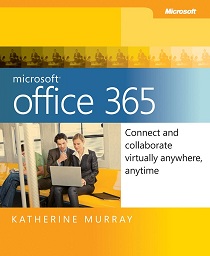Microsoft Office 365: Connect and Collaborate Virtually Anywhere, Anytime
eBook Details:
- Paperback: 336 pages
- Publisher: WOW! eBook; 1st edition (September 6, 2011)
- Language: English
- ISBN-10: 0735656940
- ISBN-13: 978-0735656949
eBook Description:
Microsoft Office 365: Connect and Collaborate Virtually Anywhere, Anytime
Let’s hear it for freedom. Freedom from your desk. Freedom from those boring managers’ meetings. Freedom to work anywhere, with anyone, anytime, on almost any device. Sounds good, right?
Office 365 is Microsoft’s smart and simple answer to cloud computing. Using the various programs in Office 365, you can do all the tasks you’re used to doing in your favorite Office applications write documents, create presentations, check email, manage your calendar, crunch numbers, and more and then share what you create in real time on a team site, design and publish a website, and even create and host live online meetings while you’re traveling on the train, sitting in a coffee shop, or dialing in on your phone.
This book shows you how you can use cloud computing and specifically, Office 365 to get more done, collaborate more easily, and work more flexibly than you ever have before. From the necessary how-tos about creating and administering your Office 365 account and working with the various Office 365 programs to sharing files with your team, creating a team site, using Office Web Apps, and holding online meetings, you’ll discover how easy it is to work online and off, accessing and sharing your files whenever you need to. After you learn about each of the core programs, you can try strategies for building successful teams, and get some good ideas on practical ways you can put all this cloud power to work.
Who This Book Is For
Microsoft Office 365: Connect and Collaborate Virtually Anywhere, Anytime is all about cloud solutions for small businesses, focusing on the core software services (Microsoft Exchange Online, Microsoft SharePoint Online, Office Web Apps, and Microsoft Lync), and demonstrating ways you can create, manage, and lead teams effectively using the communications and collaborative online tools.
- You’ll find helpful ideas and solutions in Office 365 if you
- Own or work in a small business and want to be flexible where and when you work.
- Need to collaborate with others near or far.
- Want to store and work with files online from any point you have web access.
- Lead a team online or face to face.
What Is Cloud Computing?
The phrase cloud computing brings to mind for me the feeling of stretching out on a hillside on a summer day while my sons pointed out the animals and shapes they saw in the clouds above. Cloud computing is a little like that the ability of your technology to take on the shape you need for the type of project you need to accomplish. Want to put together a project team? You can do that in the cloud so that team members all over the globe can collaborate and communicate easily. Need to create a meeting space for your regional sales reps? You can create a team site for everyone in the cloud, using web servers and software, and you can enable every person to log in from any point they have access to the web.
So where is this cloud? The real definition of the phrase cloud computing simply means the ability to access files and applications online through multiple devices your computer, browser, or phone. Microsoft has already been offering cloud services through the web in various ways:
- Windows Live SkyDrive is one of the Windows Live Services, a free web-based application that enables you to save, store, organize, and share files easily.
- Microsoft Office Web Apps are available for Word 2010, PowerPoint 2010, Excel 2010, and OneNote 2010, making it possible for you to save and work with your Office files online and collaborate with other authors. Office 2010 Web Apps are free to registered Office 2010 users.
- Microsoft Office Live Small Business is a web-based suite of services that enable you to create and market a website, communicate with others by email and instant messaging, and store and share files online. The basic services are free, and you can add specialty features for a monthly fee.
- Microsoft Business Productivity Online Suite (BPOS) is a suite of messaging and communications programs designed to provide the kind of collaboration support companies need. BPOS includes Microsoft Exchange Online, Microsoft SharePoint Online, Microsoft Office Communications Online, and Office Live Meeting, all for a monthly, per-user fee.
The best news about cloud computing for you as an end user is the added flexibility the services offer you, without additional investment in either hardware or software. You can simply use your web browser which is open anyway, right? to get to the files you need to work with, make any changes, and save and share the files as you see fit.
The great thing about cloud computing for companies is that it enables them to expand the services they offer both staff and customers without adding to their own hardware infrastructure. Web services enable companies to connect workers and make collaboration possible on a global scale without adding servers, setting up data centers, and more. The environment is secure, flexible, and expandable to accommodate as many users as businesses need to support.
Introducing Office 365
Microsoft Office 365 is Microsoft’s latest venture into cloud computing, bringing together tried-and-true programs that make communicating and collaboration natural online. Office 365 includes Microsoft Exchange Online for email and scheduling, Microsoft SharePoint Online for sharing files and creating team sites, and Microsoft Lync Online for instant messaging and online meeting. Office 365 mixes the capabilities of those programs with cloud versions of Office Professional Plus programs.
What Cloud Computing Means for You
Office 365 makes using Office in the cloud a simple, natural, and affordable way to make the most of services you are already familiar with, in ways that easily extend the technology you are probably already using. Sound too good to be true? It’s not. Office 365 enables you to easily and naturally
- Collaborate globally in real time.
- Use programs you already know.
- Create a virtual office where you can work with information securely while you’re on the go.
- Use your PC, browser, or phone interchangeably.
- Keep your information secure.
- Keep your hardware costs down.
- Use multiple devices to access and work with files.
- Create a shared team site.
- Boost productivity by making it easy for people to work together.Give users instant access to each other with presence technology and instant messaging.
- Incorporate social networking in your team communication.
Train. Coffee shop. Soccer field. Now you can connect, collaborate, and get things done virtually anywhere using Microsoft Office 365. Guided by business productivity expert Katherine Murray, you’ll get a running start with Office 365 cloud-based business services. And you’ll take wing as you learn best practices for connecting the people and resources you need, and orchestrating the results you want.
Connect, collaborate, consult, and create from virtually anywhere
- Set up your Office 365 site, manage access, and add mobile devices
- Create, edit, and share documents on the fly
- Share files, calendars, and updates from your team site
- Manage email, contacts, and appointments with the Outlook® Web App
- Stay connected via instant messaging, voice, chat, and social media
- Host live web meetings incorporating audio, video, and slide presentations
- Create a public website to share information with clients and customers
- Use workflows to collectively track project tasks and progress
About the Author
Katherine Murray has written more than 60 computer books, including Microsoft Office 2010 Plain & Simple, Microsoft Word 2010 Plain & Simple, and Microsoft Word 2010 Inside Out. She specializes in teaching people and businesses how to improve their productivity using Microsoft technologies, and she loves the freedom that comes along with the “work virtually anywhere” approach Office 365 offers.
[download id=”236″ format=”1″]