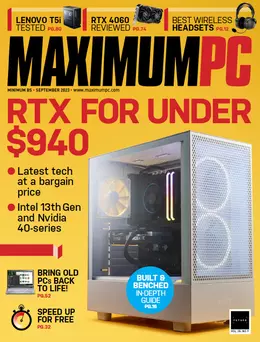iPhone with Microsoft Exchange Server 2010: Business Integration and Deployment
eBook Details:
- Paperback: 290 pages
- Publisher: WOW! eBook (March 20, 2012)
- Language: English
- ISBN-10: 1849691487
- ISBN-13: 978-1849691482
eBook Description:
iPhone with Microsoft Exchange Server 2010: Business Integration and Deployment
- Learn about Apple’s mobile devices and how they work with Exchange Server 2010
- Plan and deploy a highly available Exchange organization and Office 365 tenant
- Create and enforce security policies and set up certificate-based authentication
- Provision and manage Apple mobile devices using Apple and Exchange Server tools
- A practical guide that covers the basics before gradually introducing complex topics – presenting topics by example
iPhone with Microsoft Exchange Server 2010: Business Integration and Deployment
With the recent boom in the smartphone market, users are demanding access to the latest consumer technology in the business, and that means you need to be able to integrate Apple’s iPhone and iPad into your business in a way you can manage. Microsoft’s Exchange Server provides a solution for integrating iPhone into your business and this book will show you exactly how to implement this solution.
iPhone with Microsoft Exchange Server 2010: Business Integration and Deployment takes you through the basics of Apple mobile devices, and teaches you how to plan a basic, highly available Exchange environment. You will then be taught how to secure your environment, provision and manage iDevices.
Have you been tasked with getting iPhones into the hands of your business executives, and need to ensure they can reliably and securely access corporate email? This book will teach you what you need to know about getting Exchange 2010 set up and then help you deploy iPhones in a secure, manageable way.
Starting with the basics, you’ll learn about what Apple mobile devices have to offer and how they have evolved into devices suitable for business use. If you’re new to Exchange Server 2010, you’ll learn the basics of Microsoft’s world leading messaging suite, before learning how to plan, install and configure a highly available Exchange environment. You will also understand how to configure Office 365 and learn how both can be configured to apply policies to iPhone, iPad and the iPod Touch. You’ll also learn how to configure advanced features, like certificate authentication, how to create and deploy configuration profiles for devices and how to manage your devices once they are in the hands of your users.
After reading this book, you will be confident about introducing Apple mobile devices into your organization.
What you will learn from this book
- The roles and features of Exchange Server 2010
- Capacity planning for an Exchange environment and how to plan a new installation
- Certificate and namespace requirements for an external facing Exchange organization
- Install Exchange Server 2010 and build a database availability group
- Why you should consider Office 365 and what’s involved in getting it set up
- Use policies to control what users can do with iDevices connected to Exchange
- Why certificate authentication can make your life easier and how to set it up
- Use Apple’s iPhone Configuration Utility to create and deploy configuration profiles to mobile devices
- What’s involved with sharing mailboxes and calendars with Apple devices
- Troubleshooting and managing devices in use
Approach
iPhone with Microsoft Exchange Server 2010: Business Integration and Deployment is a practical, step-by-step tutorial on planning, installing and configuring Exchange Server to deploy iPhones into your business.
Who this book is for
This book is aimed at system administrators who don’t necessarily know about Exchange Server 2010 or ActiveSync-based mobile devices. A basic level of knowledge around Windows Servers is expected, and knowledge of smartphones and email systems in general will make some topics a little easier.
[download id=”997″]