Hands-On Web Development with Bootstrap and Vue [Video]
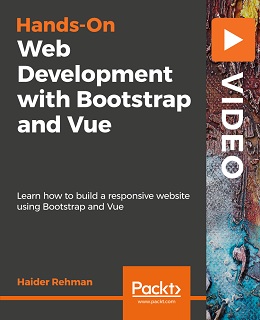
Hands-On Web Development with Bootstrap and Vue [Video]
English | MP4 | AVC 1920×1080 | AAC 48KHz 2ch | 0h 56m | 203 MB
eLearning | Skill level: All Levels
Hands-On Web Development with Bootstrap and Vue [Video]: Design responsive web pages with a mobile-first approach using Bootstrap-Vue
Bootstrap-Vue provides one of the most comprehensive implementations of Bootstrap 4’s components and grid system for Vue.js. Together, both of these tools help designers and developers create stunning applications.
In this course, you’ll be exploring how to integrate Bootstrap with Vue.js using Bootstrap-Vue by building a web app on Vue.js. Bootstrap-Vue not only supports the Bootstrap components and grid system but also includes support for Vue.js Directives.
We’ll start working with both tools to create a friendly, practical, and responsive user interface. You’ll learn how to make your UI look prettier by writing SASS and then you’ll finally package your app using webpack.
What You Will Learn
- Import Bootstrap-Vue into your new and existing web applications
- See workings of the Bootstrap-Vue layout and grid system
- Design responsive mobile-first web pages
- Use Bootstrap V4 CSS for styling and animations
- Use tables, tabs, and spacing classes to enrich your web application front-end
By the end, you’ll be confident and equipped with Bootstrap-Vue to build amazing-looking applications that are responsive by default and create stunning applications that will wow users.