Hands-On Python 3.x GUI Programming [Video]
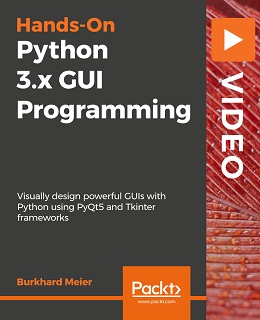
Hands-On Python 3.x GUI Programming [Video]
English | MP4 | AVC 1920×1080 | AAC 48KHz 2ch | 2h 56m | 587 MB
eLearning | Skill level: All Levels
Hands-On Python 3.x GUI Programming [Video]: Create complete fluid, interactive and powerful applications with Tkinter & PyQt5
One cannot ignore the benefits of a well-designed architecture and graphical user interface for applications. If you’re interested in designing and building graphical user interfaces that are functional, appealing, and user-friendly using one of the most powerful languages, Python 3. This course is for you. It is meant for intermediate level programmers who want to enhance their skills by developing GUIs written in Python.
In the initial part of the course, you will learn the important programming concepts of Python; we also teach you how to create applications step-by-step. You will be using popular GUI frameworks (PyQt5 and Tkinter) to build GUI applications. You will create cross-platform applications, that you build once and deploy everywhere.
What You Will Learn
- Learn Python GUI programming using Tkinter & PyQt5
- Overload widget functionality by disconnecting signals
- Visually design GUIs with Qt Designer
- Debug PyQt5 code using Python hooks
- Create executables using PyInstaller
- Using a modular approach to coding
- Testing the GUI
- Connecting to networks and databases
You will learn how to create GUI forms and widgets and arrange them using layout managers. We will also look into how to connect our GUIs to networks and databases. Perfect for Python developers, this course focuses on practical real-world examples and solutions and adopts a step-by-step approach to help you create your own interfaces.
By the end of this course, you will have successfully mastered high-end GUI application such as Card Game and Paint App and will be capable of building many more powerful, cross-platform, and scalable applications.
No file in storage, upload please
new link: https://turbobit.net/nn9geapvjy6b.html and also check this link for new links of deleted ebooks: https://www.wowebook.ws/1234567890