Hands-On Continuous Integration and Delivery with Jenkins X and Kubernetes [Video]
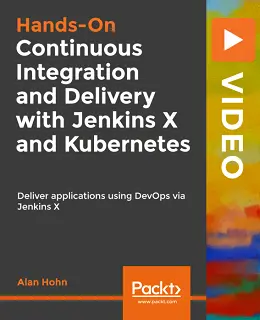
Hands-On Continuous Integration and Delivery with Jenkins X and Kubernetes [Video]
English | MP4 | AVC 1920×1080 | AAC 48KHz 2ch | 4h 31m | 928 MB
eLearning | Skill level: All Levels
Hands-On Continuous Integration and Delivery with Jenkins X and Kubernetes [Video]: Build and deliver modern cloud applications – fast!
Jenkins X is an exciting and fast way to build applications on Kubernetes. Jenkins X handles the job of configuring Kubernetes to build, test, and deploy your applications, so you can focus on fast delivery and make your applications great!
Kubernetes is powerful but complicated; using it not only to run your application but also to build and test it requires a lot of configuration. Jenkins X provides automation for Kubernetes so you can use it to its full potential without spending all of your time configuring and debugging.
- Install and configure Jenkins X in a cloud environment with Google Cloud Platform
- Build an application with Jenkins X, or import an existing application so you can get started quickly
- Control how Jenkins X builds and deploys your applications so you can create the build and test pipeline that works for you
- Build preview environments so you can test the latest software changes in your application before you promote it to production
- Managing application updates (including manual promotion, rolling updates, and pull requests) so you can accelerate the delivery of your application
This course adopts a step-by-step approach to show you how to use Jenkins X, with plenty of hands-on examples that you can use for your own applications. You’ll start with a simple example application deployed to Kubernetes using Jenkins X, then build up to awesome features such as preview environments, promotion, and monitoring. With this course, you can learn Jenkins X fast, and immediately apply what you’ve learned.