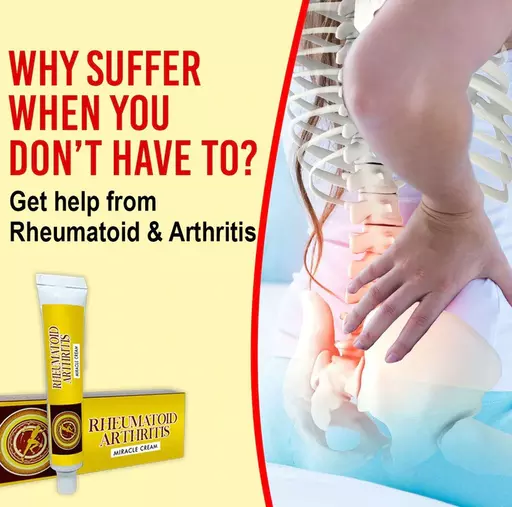Git by Example [Video]
Git by Example [Video]
English | MP4 | AVC 1280×720 | AAC 48KHz 2ch | 2h 56m | 3.33 GB
eLearning | Skill level: All Levels
Git by Example [Video]: Learn Git for teamwork and error-control, in the terminal and visual interface
To survive, technology companies increasingly depend on Continuous Delivery to give customers a better experience. Git (or other alternative Version Control methods) are necessary to do this. Git is mandatory for teamwork, organization, and project management. It is much easier to work when all team members can immediately see code changes and can follow what others have done.
Throughout the course, we will learn:
- What Version Control is-a gentle introduction for those not familiar with it.
- How to use VIM, a great text editor within the console. We will use this to write commit messages when not using a GUI.
- How to configure Git; we will get it to work on any system.
- Basic Git commands that you will use in every project you are part of: git add, git commit, git push, git pull, and git fetch.
- How to write meaningful commit messages. This is vital so that everyone looking at the project can see what’s going on.
- What branches are?
- How to organize branches via Gitflow workflows to ensure your project has a great and easy-to-work-with structure.
- How to merge two branches.
- How to deal with merge conflicts. (We won’t have many of these!)
- How to use SourceTree for Git outside an IDE.
If you’re looking to master a Version Control system such as git, or just want to master the software development workflow, this is the course for you!
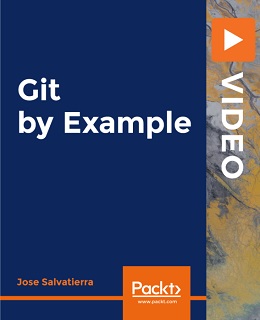

![Learning ECMAScript 2017 [Video]](https://www.wowebook.org/wp-content/uploads/2018/09/Learning-ECMAScript-2017-Video.jpg)
![Hands-On React Router [Video]](https://www.wowebook.org/wp-content/uploads/2019/10/Hands-On-React-Router-Video.jpg)