Designing Forms for SharePoint and InfoPath: Using InfoPath Designer 2010, 2nd Edition
eBook Details:
- Paperback: 1128 pages
- Publisher: WOW! eBook; 2nd edition (May 16, 2011)
- Language: English
- ISBN-10: 0321743601
- ISBN-13: 978-0321743602
eBook Description:
Designing Forms for SharePoint and InfoPath: Using InfoPath Designer 2010, 2nd Edition
Together, InfoPath 2010 and Microsoft SharePoint Designer 2010 make it possible to create end-to-end solutions that combine powerful forms, enterprise-scale workflow, and access to key business data. Now, building on the valuable content from their previous InfoPath book, three Microsoft experts offer a complete introduction to building the forms that drive these solutions.
Designing Forms for SharePoint and InfoPath: Using InfoPath Designer 2010, 2nd Edition combines deep knowledge of InfoPath, new insights into SharePoint development, and an insider’s view of new InfoPath features for building more powerful SharePoint applications. Ideal for information workers, power users, and experienced form designers and developers, this book teaches new techniques through downloadable examples, including form templates, code, and XML.
You’ll start with a complete hands-on primer for designing rich forms with InfoPath Designer, covering Forms Services, data retrieval and submission, controls, customization, saving, publishing, and workflow. Next, you’ll turn to advanced form design, including coding, the InfoPath object model, and InfoPath hosting options.
Coverage includes:
- Mastering best practices for designing forms and working with data
- Creating and editing SharePoint list forms in InfoPath 2010
- Setting up Forms Services in SharePoint 2010
- Using new InfoPath controls and customization techniques
- Adding logic without code via Quick Rules and the Rules Management pane
- Using the InfoPath Form Web Part to create powerful solutions with minimal code, including data mashups
- Submitting, saving, and publishing, including Quick Publish
- Building reusable components, custom controls, and add-ins
- Securing and efficiently deploying solutions
- Making the most of reporting and workflows
- Writing better InfoPath code more quickly with Visual Studio Tools for Office
- Using import/export and the new import wizard
- Customizing forms for creating, viewing, and editing SharePoint lists
- Building dynamic queries to REST Web services
Author Bios
Scott Roberts is a Principal Development Lead in the SQL Server group at Microsoft Corporation. Previously, he was a Development Lead on the InfoPath team, and was involved with InfoPath since its inception. While in the InfoPath team, he led the development of many features for designing and editing InfoPath forms. Scott is also the author of Programming Microsoft Internet Explorer 5 (WOW! eBook, 1999) and numerous technical articles and publications.
Hagen Green is a Senior Program Manager at Microsoft Corporation, working on the Windows Phone Communications team. He previously led the User Experience Platform test team in SharePoint Foundation. He contributed chapters on InfoPath to Visual Studio Tools for Office: Using Visual Basic 2005 with Excel, Word, Outlook, and InfoPath (WOW! eBook, 2006), and Visual Studio Tools for Office: Using C# with Excel, Word, Outlook, and InfoPath (WOW! eBook, 2005).
Jessica Meats is a Partner Technology Advisor for Microsoft Corporation specializing in Microsoft SharePoint Server, Office and Business Intelligence. She joined Microsoft in 2008, straight out of university, as a Partner Technology Specialist and chose InfoPath as one of her specialities, wishing that some of the companies she’d done temp work for as a student had used such a product. Her job involves helping partner organizations work with these products and aiding new partners quickly gain the skills needed to build a practice around delivering these solutions. Jessica is the author of a science-fiction thriller, Child of the Hive (Book Guild Publishing Ltd., 2009). In her spare time, Jessica writes fiction, juggles fire, and studies kung fu.
[download id=”75″ format=”1″]
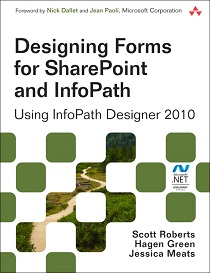

![Hands-On Web Development with JavaScript [Video]](https://www.wowebook.org/wp-content/uploads/2018/09/Hands-On-Web-Development-with-JavaScript-Video.jpg)

