Mac OS X Lion Bible
eBook Details:
- Paperback: 864 pages
- Publisher: WOW! eBook; 1st edition (August 23, 2011)
- Language: English
- ISBN-10: 1118023765
- ISBN-13: 978-1118023761
eBook Description:
Mac OS X Lion Bible
The latest Mac operating system takes full advantage of the latest multi-touch trackpads, the new App Store for the desktop, and a host of upgrades that incorporate some of the best elements of the iPad experience. This book covers every new feature as well as all the basic Mac information for every level of expertise. Beginners will learn all about Mac OS X Lion and how to use it, while more advanced users can delve into tips, tricks, and higher-end professional information.
- Looks at Mac OS X Lion, the latest version of the Mac operating system, and its features that bring Mac power together with iPad convenience
- Offers comprehensive coverage of all the new features in depth, including multi-touch trackpad gestures, the App Store for Mac, Mission Control, and more
- Includes basic coverage to give beginners a thorough understanding of the Mac OS, plus advanced information for those who want professional tips, tricks, guidance, and much more
- Written by a recognized Apple expert and frequent contributor to Macworld
A comprehensive guide to all aspects of Mac’s newest operating system, OS X Lion
Mac OS X Lion Bible gives beginners a sound foundation in the new Mac operating system and provides experienced users with the information to take their skills to the next level.
From the Back Cover
Mac OS X Lion Bible: Tame the newest Mac OS X cat
Mac OS X Lion has hit the ground running, and this detailed OS X Lion Bible is your key to it all. Discover great features that you’ll recognize from your iPad and iPhone. Learn about elegant new OS X enhancements such as the Launchpad, Auto Save, AirDrop, and Mission Control. Even veteran OS X users will find cool tricks and tips they never imagined.
- Install, set up, secure, and explore OS X 10.7 Lion
- Learn to control your Mac with the touchpad and gestures
- Use the Launchpad, Mission Control, and full-screen apps
- Enjoy new-to-Mac perks, such as FaceTime® and the App Store
- Get the most out of Automatic Update, iCloud®, and cloud services
- Make the most of enhanced Apple apps such as Mail, iTunes®, Safari®, iCal®, QuickTime® Player, and iChat®
Use the Mission Control view for fast access to all open windows
Return to any document version with the new Versions capability
Use the iCloud service to sync your files and more
Your complete guide to OS X 10.7 Lion!
- Get to know the latest OS X cat
- Make the leap to new features and functions
- Find quick and nimble ways to get stuff done
About the Author
Galen Gruman is principal at The Zango Group, an editorial and thought leadership consulting firm. He is also Executive Editor at InfoWorld and author of more than two dozen books on Mac OS X, iPad, and desktop publishing. He has been editor of Macworld, M-Business, and Upside.
[download id=”376″ format=”1″]
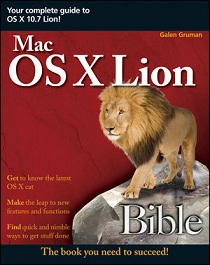

![Learning Google Cloud Platform [Video]](https://www.wowebook.org/wp-content/uploads/2019/08/Learning-Google-Cloud-Platform-Video.jpg)
![Building Microservices from Scratch [Video]](https://www.wowebook.org/wp-content/uploads/2019/08/Building-Microservices-from-Scratch-Video.jpg)
