iPod touch For Dummies, 2nd Edition
eBook Details:
- Paperback: 272 pages
- Publisher: For Dummies; 2nd edition (November 30, 2010)
- Language: English
- ISBN-10: 0470880015
- ISBN-13: 978-0470880012
eBook Description:
The ultimate beginner guide to the iPod touch-completely updated and in full-color!
The iPod touch combines three great products-a widescreen iPod with touch controls, a portable game console, and a breakthrough Internet device-into one small and lightweight device. With this new edition, bestselling author Tony Bove walks you through powering up your iPod touch, personalizing it, establishing a Wi-Fi connection, and synchronizing your data. You’ll explore how to surf the web, rent movies, buy songs, send and receive e-mail, get directions, check stocks, organize photos, watch videos, keep a calendar, and much more. Plus, you’ll learn how to access hundreds of thousands of apps that help you do even more with your iPod touch.
- Covers powering up your iPod touch, getting comfortable with the touch controls, personalizing your iPod touch, and establishing a Wi-Fi connection
- Walks you through the basics of iTunes and the iTunes store so you can buy, download, and play music and movies; create playlists; and more
- Demonstrates how to synchronize your data, work with the calendar, organize and share photos, browse the Internet, send and receive e-mail, and get directions
- Offers assistance for using Facebook, MySpace, and Twitter on the iPod touch
- Explains how to browse and download applications from the App Store
- Helps you reset, update, restore, and troubleshoot your iPod touch
iPod touch For Dummies, 2nd Edition presents you with all the updated information you need to get in touch with your iPod touch today!
From the Back Cover
iPod touch For Dummies, 2nd Edition: Touch up your life with music, movies, e-mail, maps, the Web, and more!
You have the magic touch – at least, you will after you’ve read this book! From the basic stuff about setting up an iPod touch and charging its battery to cool stuff like playing games, finding your way with Google Maps, connecting with Facebook, and sending tweets, this guide helps you grab all the excitement your iPod touch makes possible.
- Power up – connect your iPod touch to your Mac or PC, sync up with iTunes, charge up the battery, and locate a Wi-Fi network
- Flick, pick, and click – navigate the multi touch screen, use the onscreen keyboard, and shop for content or apps
- Playback’s a breeze – create playlists, play videos and audio books, set up slideshows, and e-mail photos
- Finding yourself – enter locations, get directions from Google Maps, show traffic and satellite maps, and save bookmarks
- Keep in touch – maintain your calendar, connect to Facebook or MySpace®, use Twitter, and instant message
Open the book and find:
- Steps for getting started with your iPod touch
- How to customize your iPod touch
- Steps for browsing and downloading content from the iTunes Store
- How to sync your data, calendar, e-mail, and media
- Details about loading images on your iPod touch and setting up a slide show
- Tips for getting online with your iPod touch
- Explanations for finding your location, checking the weather forecast, or getting stock quotes
[download id=”227″ format=”1″]
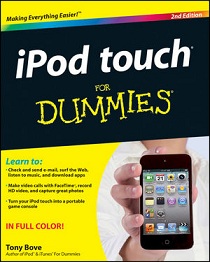

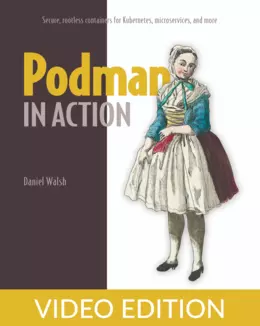
![5G and Wireless Communication for Beginners [Video]](https://www.wowebook.org/wp-content/uploads/2021/01/5G-and-Wireless-Communication-for-Beginners-Video.webp)
